Duration: 130 Minutes
- Mechanics of how Dakota communicates with and runs a simulation
- Requirements this places on the user and interface
- Basic strategies for developing a simulation interface
- Convenience features Dakota provides for managing simulation runs
- Note: This module covers “black box” interfacing, not “library mode” Dakota
Duration: 130 minutes
- Mechanics of how Dakota communicates with and runs a simulation
- Requirements this places on the user and interface
- Basic strategies for developing a simulation interface
- Convenience features Dakota provides for managing simulation runs
- Note: This module covers “black box” interfacing, not “library mode” Dakota
Duration: 90 minutes
- Sensitivity analysis goals and examples
- Global sensitivity analysis approaches and metrics available in Dakota
- Dakota examples for parameter studies and global sensitivity analysis
Duration: 50
- Define a surrogate model
- Identify situations where it may be appropriate to use a surrogate model
- Learn how to specify a surrogate model in Dakota
- Run a surrogate model in Dakota and examine outputs based on the surrogate model
- Identify some common diagnostics for surrogates
- Understand different ways surrogates are used in Dakota
Duration: 100
- Understand potential goals of optimization and optimization terminology
- Learn how to communicate the relevant problem information to Dakota
- Become familiar with several types of optimization solvers and how to choose from among them based on problem type and goals
Dakota training was offered in 2015-2016. Video recordings, slides, and other materials from the training are offered here. Although the information is dated in some ways, we believe it remains highly relevant and a valuable resource for learning about Dakota use.
Viewers may follow along with the exercises by downloading the materials for each module. The exercises were created for use with Dakota 6.3 on macOS or Linux, but users of slightly different versions of Dakota (6.0 or greater) and Windows users of Dakota will encounter few difficulties.
Plotting Tools
Exercises in the Model Characterization and Sensitivity Analysis modules make use of plotting tools created especially for the training.
Python 2.7 and the matplotlib and pandas libraries are required by the tools. Installing Anaconda is a convenient way to satisfy these requirements.
Updates and Errata
Updated (2016) materials and presentations are available, but they may not match those used in the videos.
Cantilever beam errata: In the content below (slides and simulation drivers), the stress equation for the cantilever beam incorrectly has a fixed length L = 100.
The analysis driver is corrected in versions of Dakota newer than 2019-09-05. Thanks to Anjali Sandip for reporting.